How do I find the registration page for my Event?
You can find your Event Registration Page in two ways.
1. Dashboard
Head to your Dashboard. Once you've Published your Event for the first time, you'll have several links on the Dashboard page, including the link to your Registration Page.
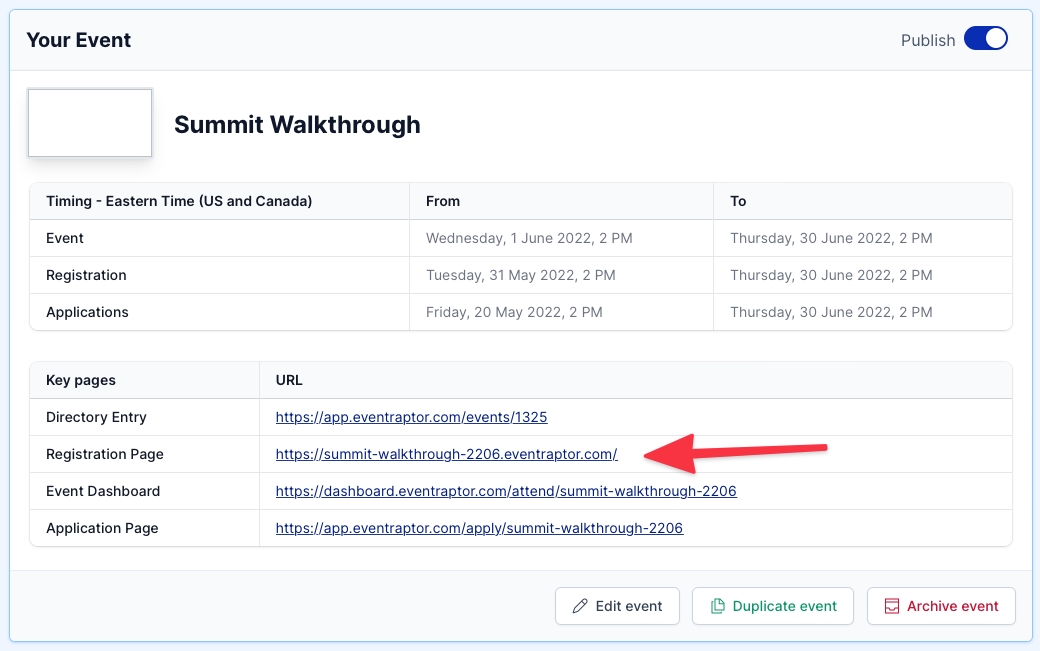
2. Menu
In the menu, you can go directly to the Registration Page by clicking "Registration Page" under the Attendee Pages submenu.
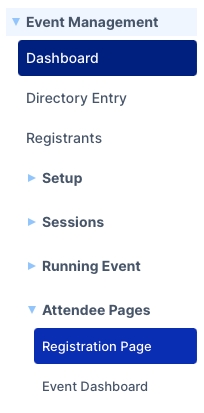
Last updated