How do I add Business Areas and Topics to my profile?
Adding Business Areas and Topics will help you get discovered in the EventRaptor directory - they can be used as filters by people searching for specific kinds of Speakers or Events.

To add Business Areas and Topics to your profile, you should add a Presentation.
A Presentation is an example of the kind of content you talk about. You might have a "signature talk" that you've delivered countless times, or maybe you just want to illustrate what you could talk about, if given the opportunity.
To add a Presentation, head to "My Overview" under the "Profile Setup" submenu, and click on "Create a Presentation".
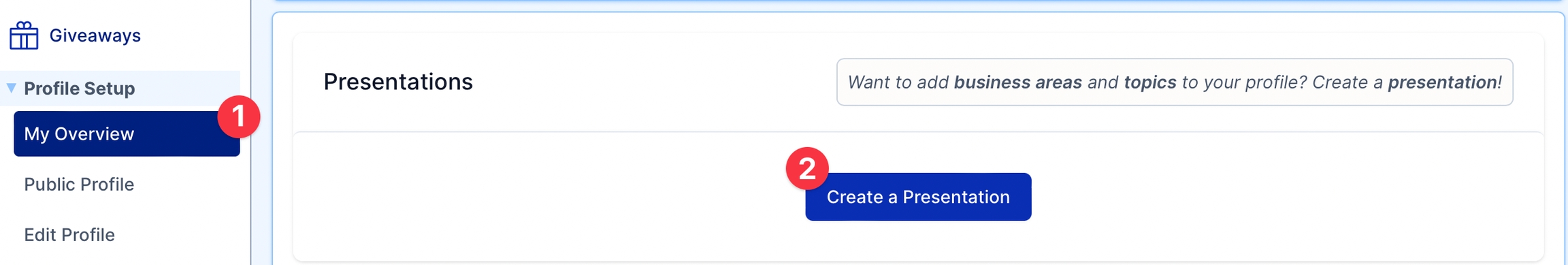
From there, you can include information like a talk title, talk image, description, as well as relevant Business Areas and Topics.
You can use this Presentation as a starting point when applying to speak at Events - but don't worry; you can edit your application and presentation details before you submit them to the Host if you need to.
Last updated