Using an external affiliate tracking system with EventRaptor
[Requires the Power Plan or Pro Plan]
You can use an external affiliate tracking system with EventRaptor.
This describes how to set it up.
When you enable Promoter Tracking on your Event Management Dashboard, then you will see that the system provides a promoter link:
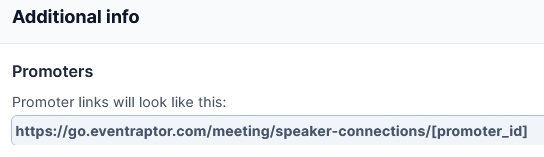
When a speaker or promoter uses the link, the [promoter_id] should be replaced by their affiliate tracking ID. For instance, if my affiliate tracking ID is "steve", then the link will be https://go.eventraptor.com/meeting/speaker-connections/steve
Your first step is to email support@eventraptor.com with the link that your affiliate tracking system tells you to use. We will then set this up in our system. Note that your event must be published and promoter tracking must be enabled before we can do this.
When a potential registrant clicks on the link, we will send them to your affiliate tracking system.
Your tracking system must be set up to send potential registrants to the optin page. You can use our optin page, or you can use your own.
You can find the URL for the EventRaptor optin page on your Event Management Dashboard.
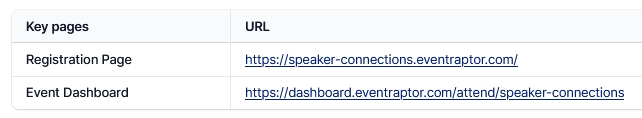
For our event, it's https://speaker-connections.eventraptor.com/
After Registration, we should then send the registrant to your checkout page. To achieve this, you must enter your checkout link into the Setup / Registration Page area, "Redirect after Registration".
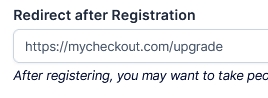
With this in place, we'll send your registrants to your checkout page, and your tracking system should credit your affiliate properly.
The final part is that when you onboard speakers, you should set enter their correct affiliate ID into the "Promo ID" field, for their session. They will then be given the correct link to use to promote the event.
If the flow is set up correctly, and the speakers have the correct Promo ID, your affiliate system should handle this easily. Any challenges you might encounter, after the links are set up properly, will be in your affiliate tracking setup.
So to make this work: - You must enter your checkout link into the Setup / Registration Page area, "Redirect after Registration" - Each speaker must have the affiliate identifier they have been assigned set in the "Promo ID" field - You must email support@eventraptor.com with the URL provided by your affiliate tracking system - You must test that the promoter link takes people to the Registration page - You must register, and check that you are taken directly to your checkout page
We recommend that on the checkout page itself, you have a link to either the event thank you page OR to the Event Dashboard. The link to the Event Dashboard is provided on your Event Management Dashboard. This is so people who do not want to upgrade still can attend the event.
Note that we are unable to provide free support for your affiliate tracking system. We will work with you and troubleshoot anything to do with the links on our end.
Last updated