How can speakers apply for my Summit?
In order to receive applications from speakers that are looking to participate in your Summit, you first need to go to Setup > Event Dates in the sidebar for your event.
Make sure you set dates and times for "Start Accepting Speaker Applications From" and "Accept Speaker Applications Until" - this is the period of time that speakers will have access to the ability to apply to your Summit.
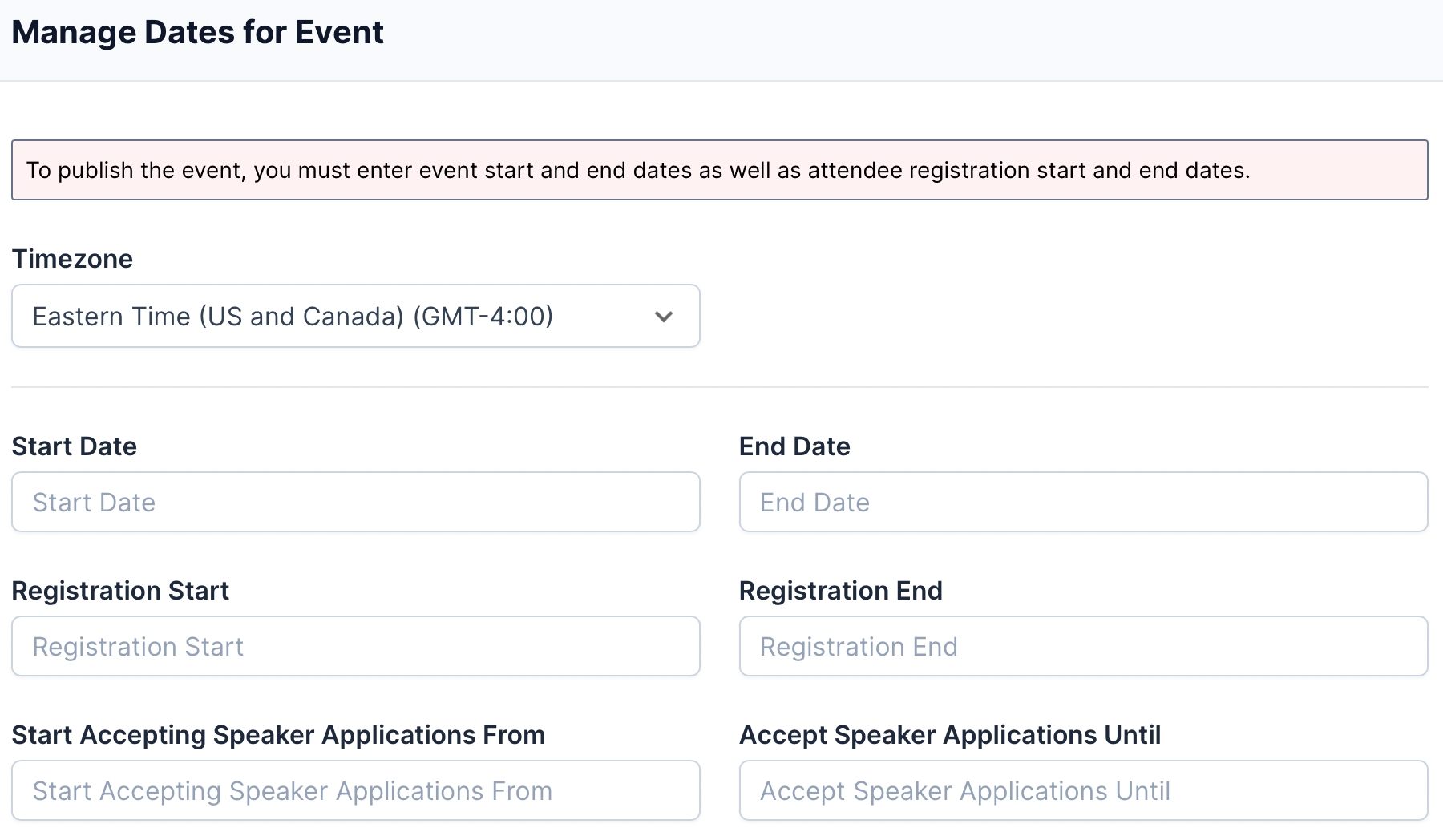
Once you've added the dates, go to the Dashboard and hit "Publish" to make your event live.

You then have three options:
Option 1: Send a link to your Summit page in EventRaptor, so the prospective speaker can learn more about your event. You can find this by going to your Dashboard and finding the Directory Entry link. They will then see a blue button on the top and bottom of the page that says "Apply to be a speaker"
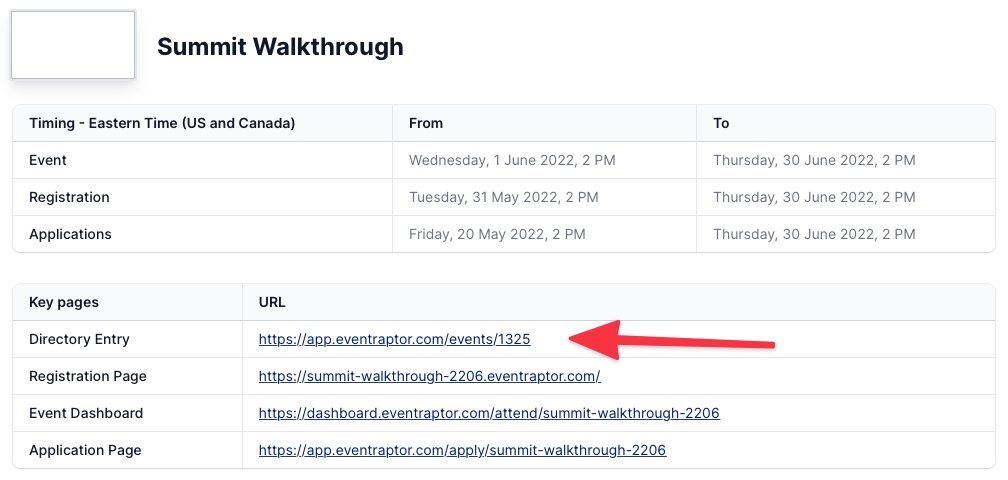
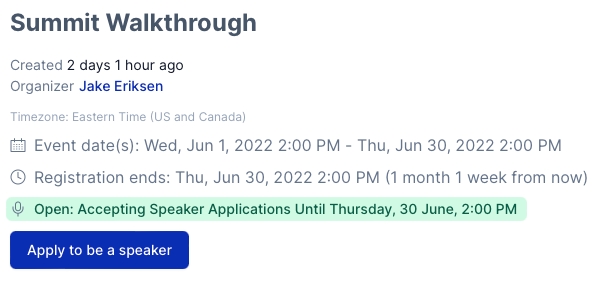
Option 2: Invite speakers from the Speaker Directory. Click "Speakers" in the sidebar, and find a speaker that looks like a good fit for your Summit. Click on their profile, and then the button that says "Invite speaker to event" at the top of the page. This will then open a slide-out menu where you can choose what Summit you want the speaker to apply for. They'll receive an email from us letting them know they have been invited to apply to speak at the Summit.
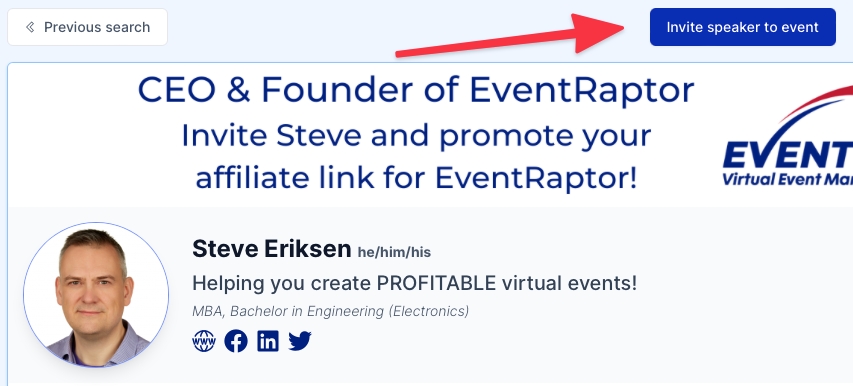
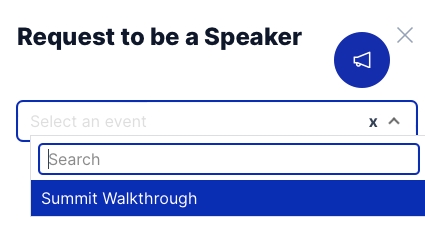
Option 3: Send a direct link to your Application Page. You can find this by going to your Dashboard and finding the Application Page link. Note: this link will work even if the application end date has passed, so only send this link to potential speakers you have already discussed the opportunity with and you're willing to make an exception for.
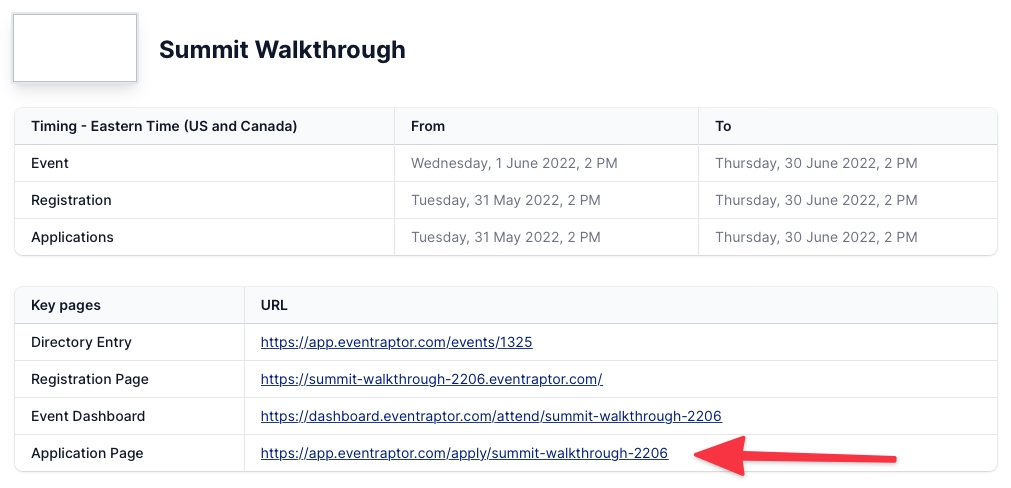
Last updated