How do speakers and affiliates promote my Event?
Creating Links
On your Dashboard, clicking the button for “Enable promoter tracking” enables you to track what source registrations come from.
The section will then transform to look like the below.
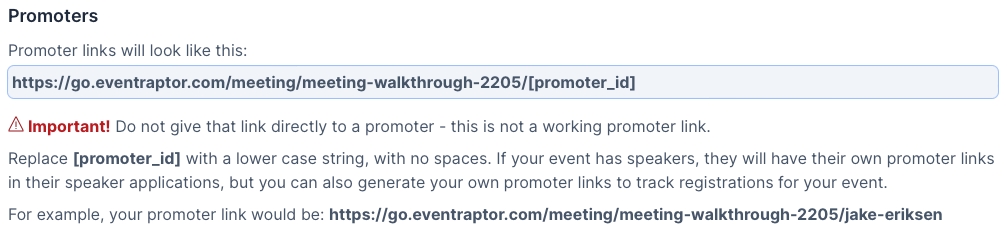
The link in the gray box is an example of what a promoter link looks like, with [promoter_id] as a placeholder.
You can swap [promoter_id] for any combination of text and numbers, and EventRaptor will note that as the source leads come from.
Speakers
Once you've enabled promoter tracking in the step above, each speaker will get their own link to promote your Event.
You can find this by navigating to each speaker's application and finding their Promoter Link at the top left of their application.

Other promoters
As long as the "main" part of the promoter link is the same (everything up until the last "/"), you can change the [promoter_id] to any string of text and/or numbers and EventRaptor will record it.
This allows you to do a few different things:
You can swap [promoter_id] for things like “facebook” or “linkedin” when you share links on social media or promote the Event through ads, to track performance of how many people signed up from that source.
You can take your affiliates’ Affiliate IDs from another source like ThriveCart and provide them each with their own EventRaptor link to promote your Event.
Easily add new affiliates by giving them their own [promoter_id], without having to go through an account creation process in another platform. Useful for quickly letting someone promote your Event and calculating affiliate commission later.
Tracking Performance
Once people have started to register for your Event, you can track your promoters' performance.
Head to the "Registrants" tab under the Event Management submenu.
From there, you can download the registrant list as a CSV file, where you can see the promoter for each individual registrant.
Alternatively, you can download the Promoter Leaderboad, which gives an aggregated summary of how many people have registered through each individual [promoter_id].

Last updated