Editing Speaker Information & Applications
Unfortunately, speakers don't always follow your guidelines when submitting their application to speak.
Some speakers have a tendency to self-promote rather than aiming their descriptions at the prospective attendee. Others use formatting that might look out of place for your event.
We recommend that you read through what the speakers submit and make sure it fits what you're looking for in your Summit.
You can view speaker applications by going to your Summit, then clicking on Applications under the Sessions submenu. Then, click on the relevant speaker to view their submission.
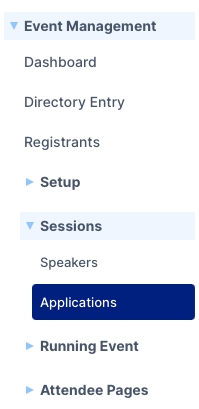
If a speaker hasn't submitted what you're looking for, you have a few options:
1. Contact them
It's always best practice to contact the speaker first - maybe they were unaware of your guidelines of what you are looking for for your Summit. This gives them the opportunity to go in and make changes that they are comfortable with themselves.
2. Decline the application
If a speaker is very clearly not a good fit - perhaps a spam submission or someone who submitted a completely unrelated application - you can Decline their application.
See this article for instructions on Declining an Application.
3. Update the application yourself
As the host, you are able to edit speaker applications for your event.
You can update any of the information the speaker has provided, and then press the Save button at the bottom of the page to update the application.
Note: We recommend you make changes to speaker submissions to fit in with your style and tone, such as fixing spelling errors and formatting entries to meet your preferred style. If you significantly change content, such as the speaker's bio, talk title, or talk description, we suggest you coordinate with the speaker to ensure that you are both aligned.
Last updated