Connecting Infusionsoft/Keap Through an Integration
In EventRaptor, go to Settings / Integrations / List.
If you don't have the option, please email support@eventraptor.com to be given "Early Access".
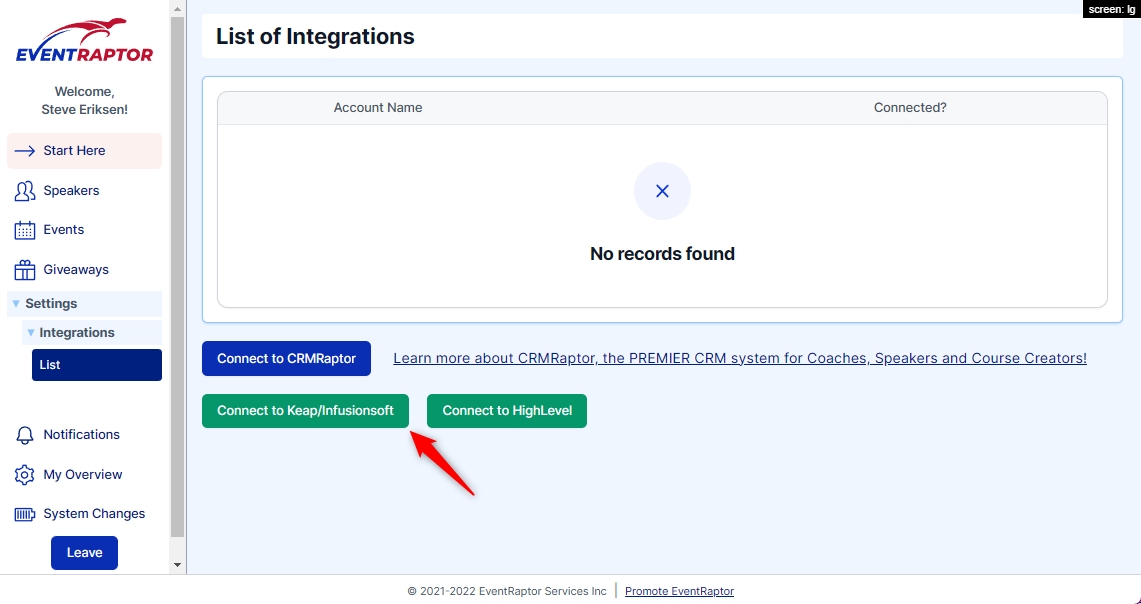
Click "Connect to Keap/Infusionsoft"
This will redirect you to the Application Access page OR to the Keap/Infusionsoft Login page.
Select the Keap/Infusionsoft application you want to connect to EventRaptor.
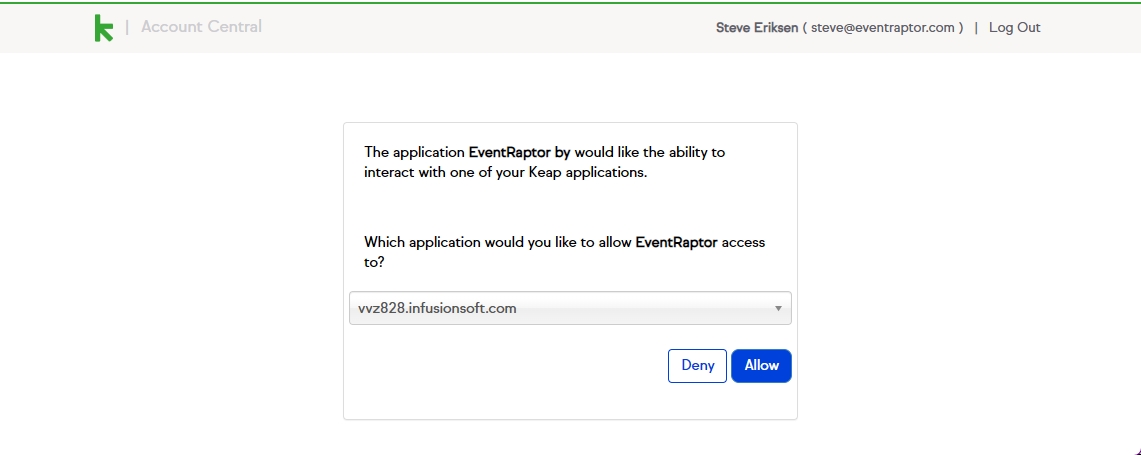
You are then redirected back to EventRaptor, where the Keap/Infusionsoft application is now available to be used for an event.
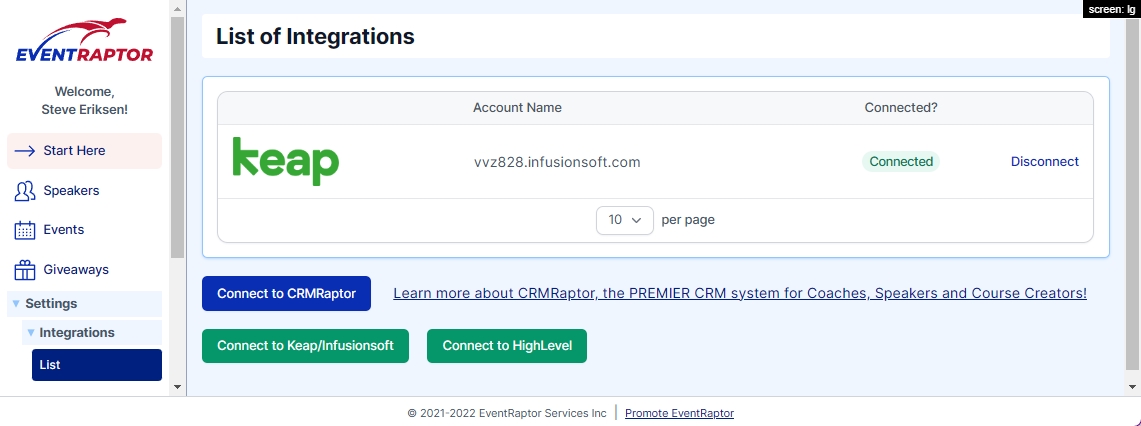
Next you need to connect your event to the integration.
Last updated