How do I export my Event Registrants?
You can download the information of everyone who has registered for your Event.
Click on "Registrants" under the "Event Management" submenu - from there, you can download a CSV file with information from each of the Registrants by clicking on the "Download Registrant List" button. You can use a program like Microsoft Excel, Apple Numbers, or upload the file to Google Sheets to view it, or import it into your mailing list or automation systems.
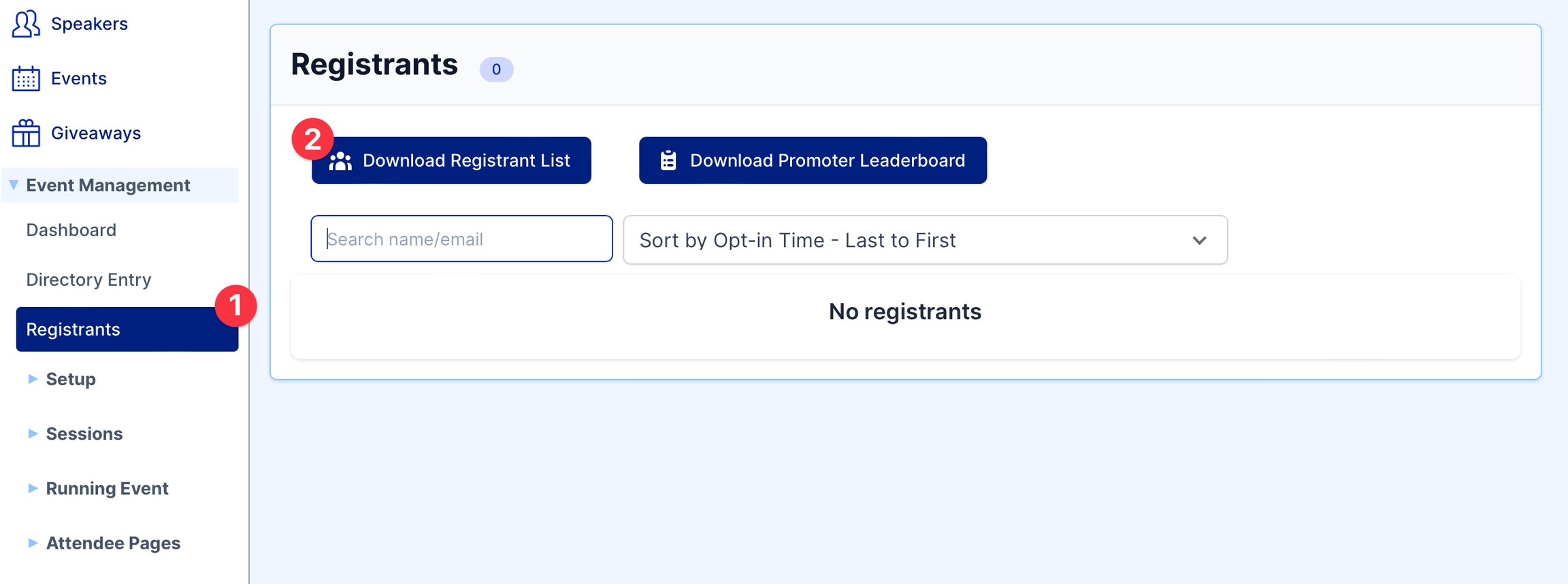
PreviousOptions for Handling Paid Ticket Upgrades for Your Virtual EventNextAffiliate Tracking vs Promoter Tracking
Last updated